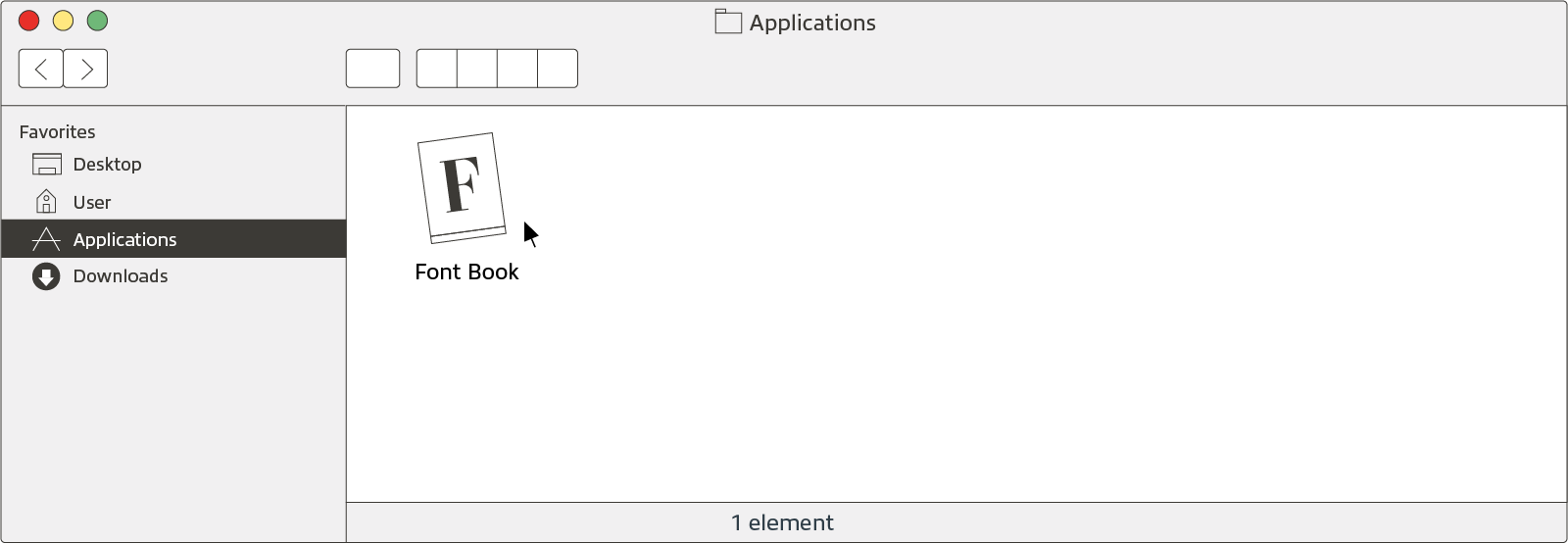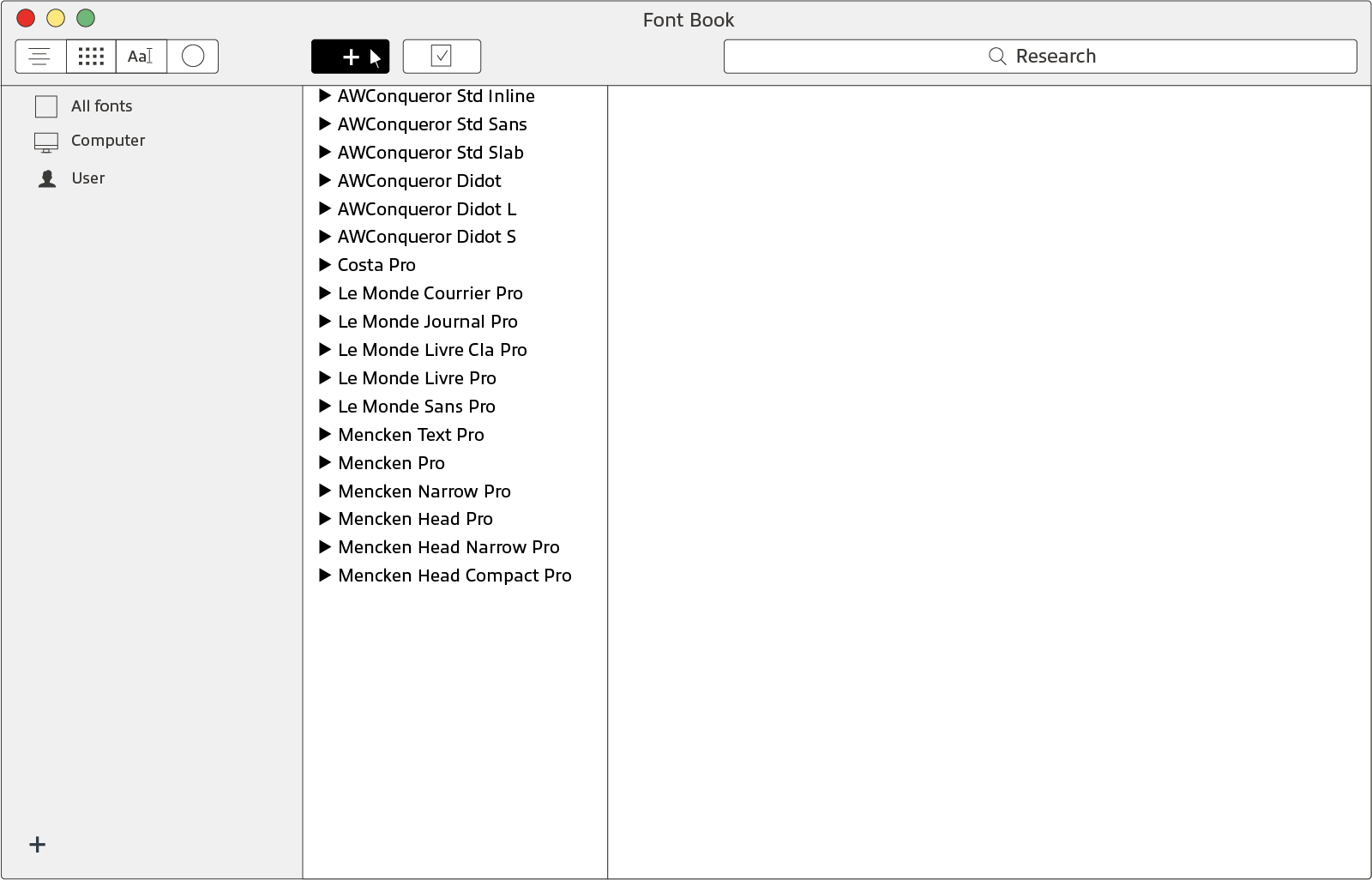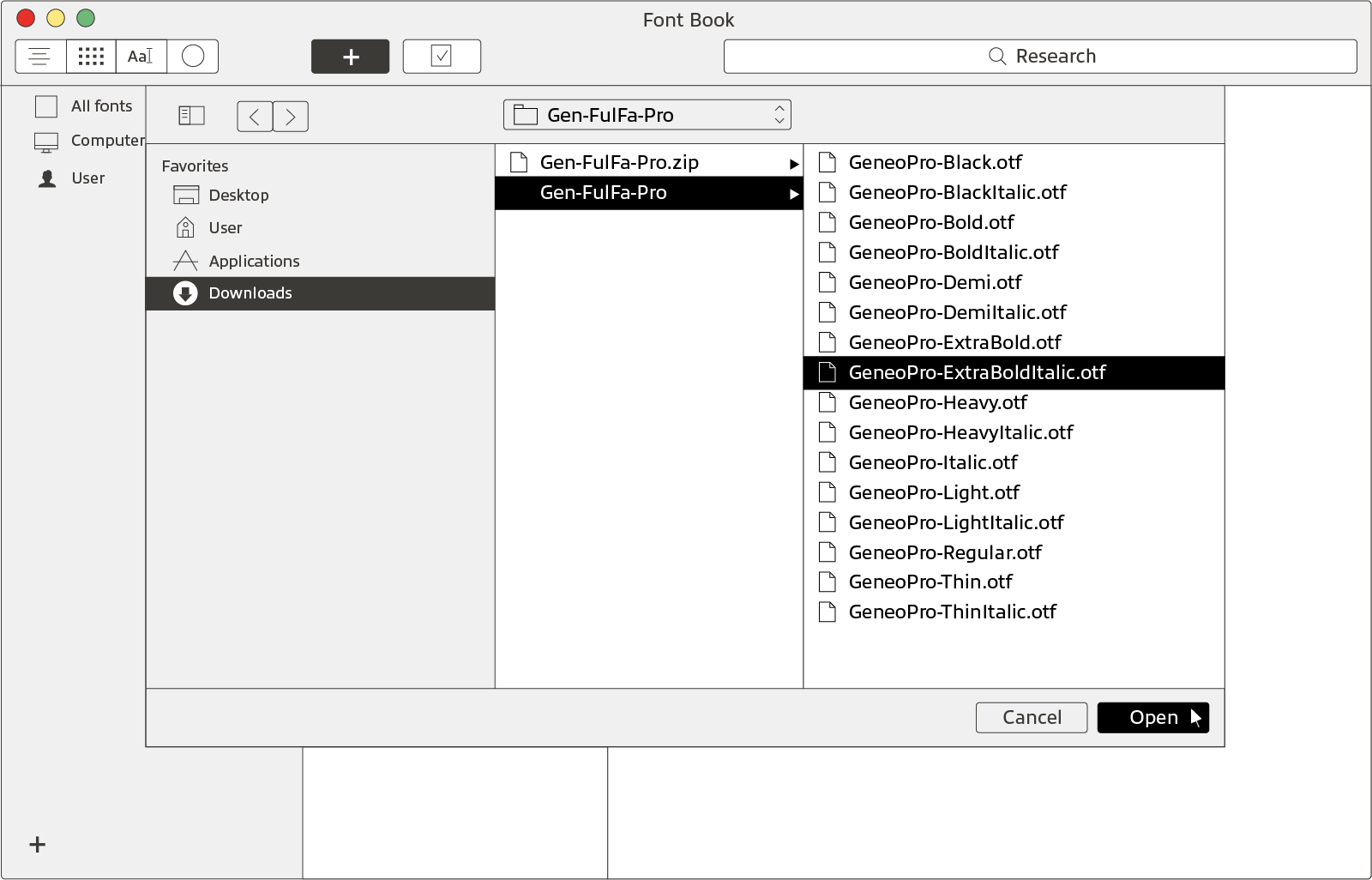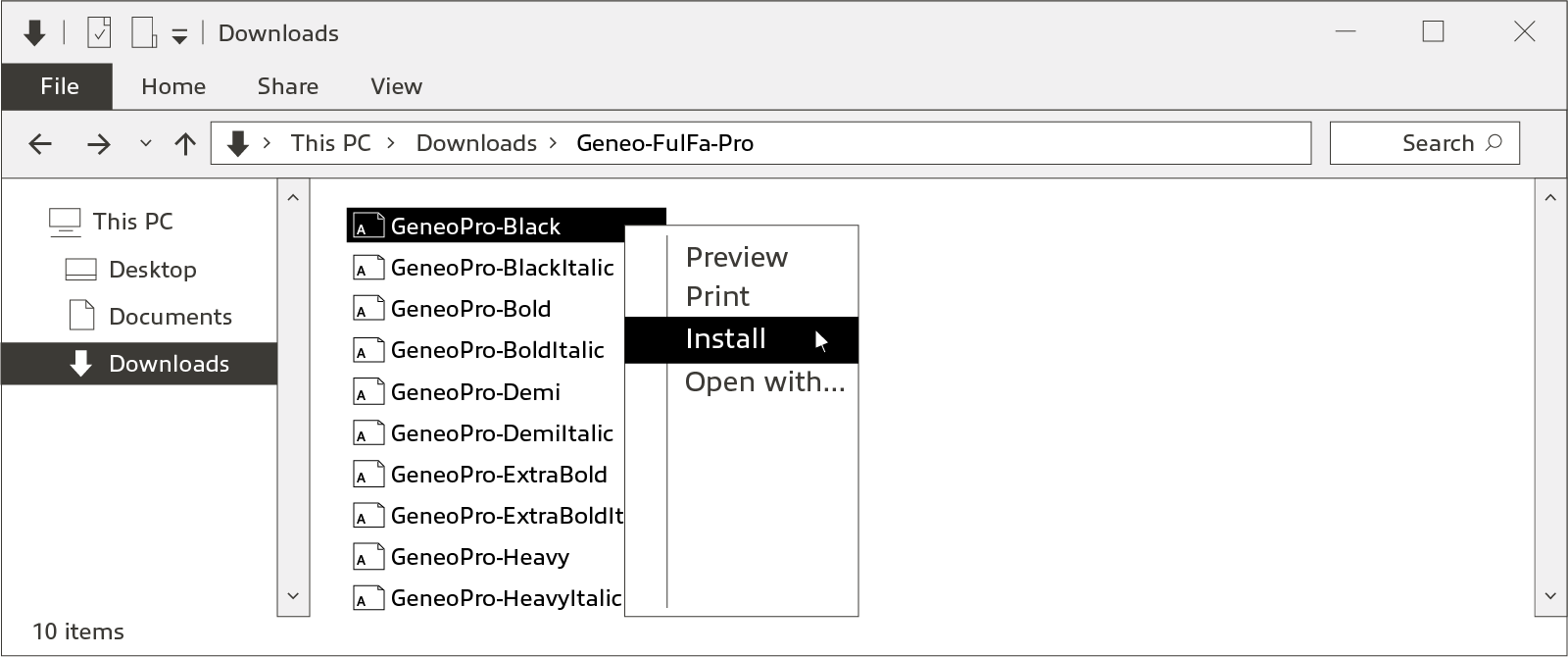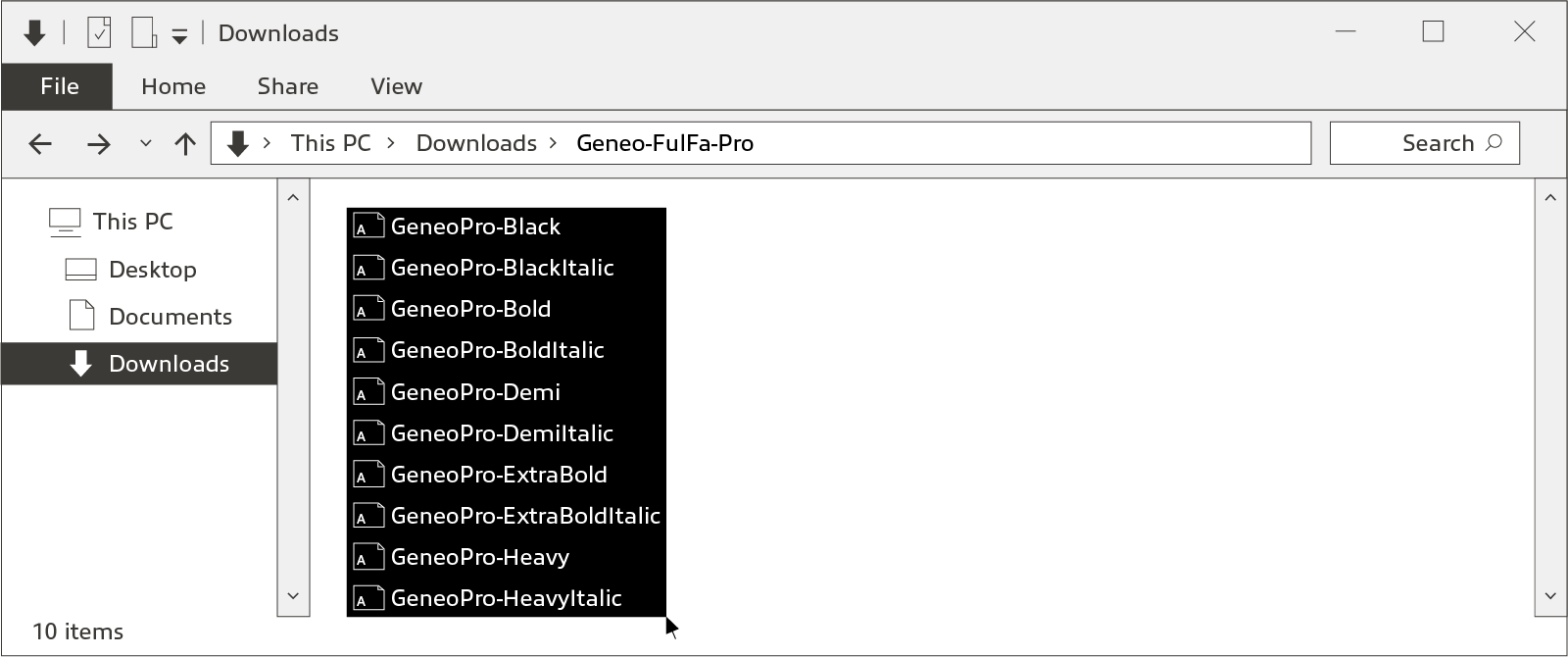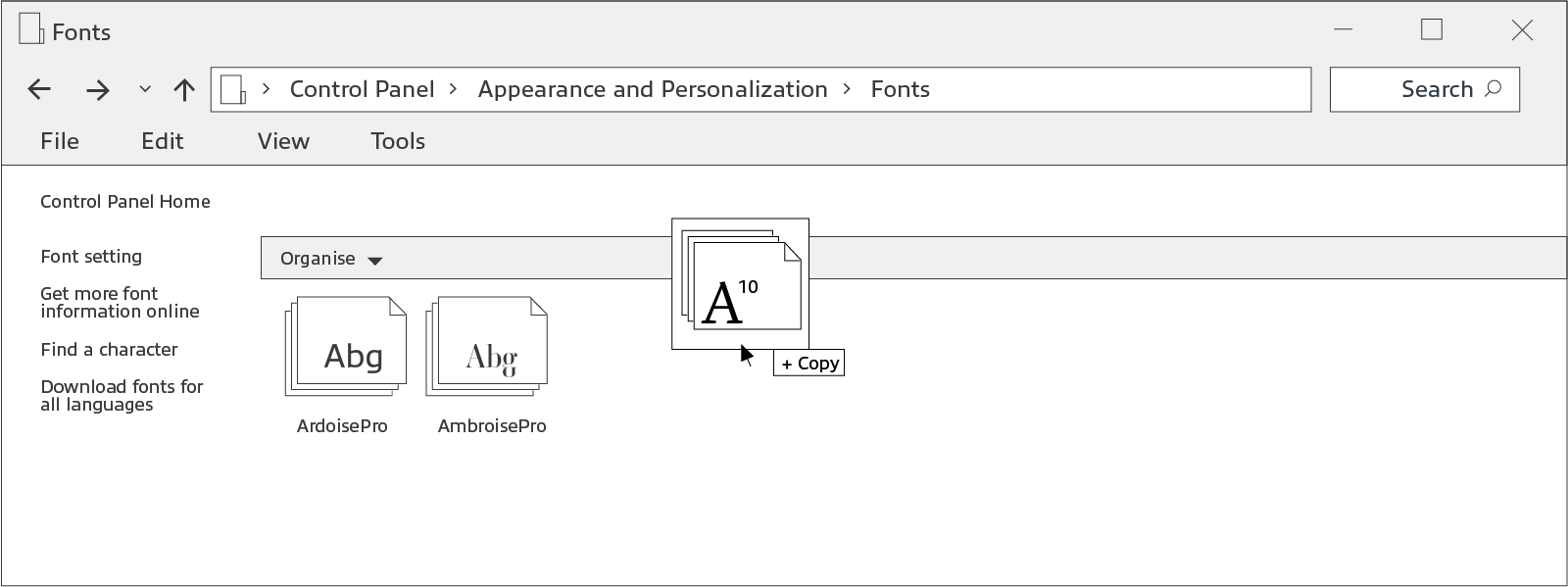CFF Opentype
That’s the name of the format for font files who end by the .otf suffix. Our desktop fonts are delivered on this format. Licenses for ePub and App include .otf fonts in addition to .woff and .woff2 fonts.
The main interest of an OpenType font is that it is a unique file which can be used for both MacOs and Windows and offers large support of languages to Unicode-compatible applications. Unicode applications (such as Microsoft Office) will be able to access to all characters from the keyboard or via the glyph palette from the operating system. Non-Unicode applications (such as Quark Xpress 6) will be able to access only character set depending of your language setting from your computer. But you always have to check by yourself if your application support the common OpenType font format.
Finally, easy access to special glyphs (Compare Pro and Std fonts options) such as small caps, alternates, ligatures, fractions, etc. will be accessible on applications that support handling of OpenType features (such as Adobe InDesign, Illustrator, Photoshop, Quark Xpress, Office Word, Pages, etc.). OpenType features are application-dependent and may vary, as applications will not support the same features.
→ Today
- Mac/Os X: Native support.
- Windows XP, Vista, Windows 7, Windows 10: Native support.
→ Old systems
- Windows 95, 98, ME, NT4 (NT 4 with Service Pack 4): The fonts should work. But we can’t guarantee any that current OpenType fonts will work on such systems, as most of them already not supported by Microsoft itself. Adobe ATM Light 4.1 minimum. Adobe PS printer driver 4.3 minimum if using 95, 98, ME. Adobe PS printer driver 5.1.2 minimum if using NT4.
- Mac/Os 8.6: The fonts should work. But we can’t guarantee any that current OpenType fonts will work on old MacOs systems. Adobe ATM Light 4.6 minimum. Adobe PS printer driver 8.6 minimum.
TrueType OpenType
Same support as CFF OpenType fonts. May work on even older systems, without any garantee: Windows 3.1 and Mac/Os 8.6 (with AAT applications only). We don’t ship this format, only for some of the bespoke fonts produced by our sister company, ZeCraft.
Multiple Master
Not supported anymore, Multiple Master was a font technology who allow a font to be generated in different styles, from condensed to expanded and from light to heavy as well many others possibilities as today Variable fonts do.
PostScript Type 1
Type 1 fonts are a legacy format created by Adobe in 1984 when desktop publishing was still in its nascent years before Unicode era. It isn’t a font format in use today.